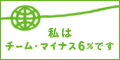続きです。
#emerge sync によって最新のportageツリ−を取得したわけですが赤い*でメッセ−ジが出ました。
*An update to portage is available. It is _highly_ recommended
*that you update portage now, before any other packages are updated.
*Please do so and then update ALL of your configuration files.
これがPortageの新しいバージョンが利用可能だという警告なんでしょうね。無視します。
Gentooシステムの最適化オプションを設定します。
etc/make.confの中を書き換えていくんですけど、何をどうすればいいのやら・・・???
変更前では以下のように書かれていました。
# These settings were set by the catalyst build script that automatically built this stage
# Please consult /etc/make.conf.example for a more detailed example
CFLAGS="-O2 -mcpu=i686 -pipe"
CHOST="i386-pc-linux-gnu"
CXXFLAGS="-O2 -mcpu=i686 -pipe"
GENTOO_MIRRORS="http://mirror.gentoo.gr.jp ftp://gg3.net/pub/linux/gentoo/"
SYNC="rsync://rsync.asia.gentoo.org/gentoo-portage"
とりあえず適当に書き換えていきます。
nanoを起動して書き換えます。
#nano -w /etc/make.conf
まずは、変更ではなく書き足しです。
USE="-gnome -kde -qt nls cjk"
MAKEOPTS="-j2"
変更点です。
CHOST="i686-pc-linux-gnu"
CXXFLAGS="${CFLAGS}"
変更と書き足しです。
CFLAGS="-O3 -march=pentium2 -fomit-frame-pointer -funroll-loops -fforce-addr -pipe"
このようにしました。
CFLAGSに書いた-fomit-frame-pointer -funroll-loops -fforce-addrの3つのオプションは何の為のものか分かってないんですけど他の人のサイトで使ってる人の多いものを付けときました。
参考サイトとして
into the Linux worldを挙げておきます。
まとめてみると
# These settings were set by the catalyst build script that automatically built this stage
# Please consult /etc/make.conf.example for a more detailed example
#CFLAGS="-O2 -mcpu=i686 -pipe"
CFLAGS="-O3 -march=pentium2 -fomit-frame-pointer -funroll-loops -fforce-addr -pipe"
#CHOST="i386-pc-linux-gnu"
CHOST="i686-pc-linux-gnu"
#CXXFLAGS="-O2 -mcpu=i686 -pipe"
CXXFLAGS="${CFLAGS}"
GENTOO_MIRRORS="http://mirror.gentoo.gr.jp ftp://gg3.net/pub/linux/gentoo/"
SYNC="rsync://rsync.asia.gentoo.org/gentoo-portage"
USE="-gnome -gtk -gtk2 -kde -qt nls cjk"
MAKEOPTS="-j2"
上記のように設定しました。
ctrl+xの後yをして上書き終了します。
この後はstage1から始めていますのでブ−トストラッププロセスを開始です。
#cd /usr/portage
#scripts/bootstrap.sh
この工程はかなりの時間が掛かりますので暫く放置します。
続く・・・